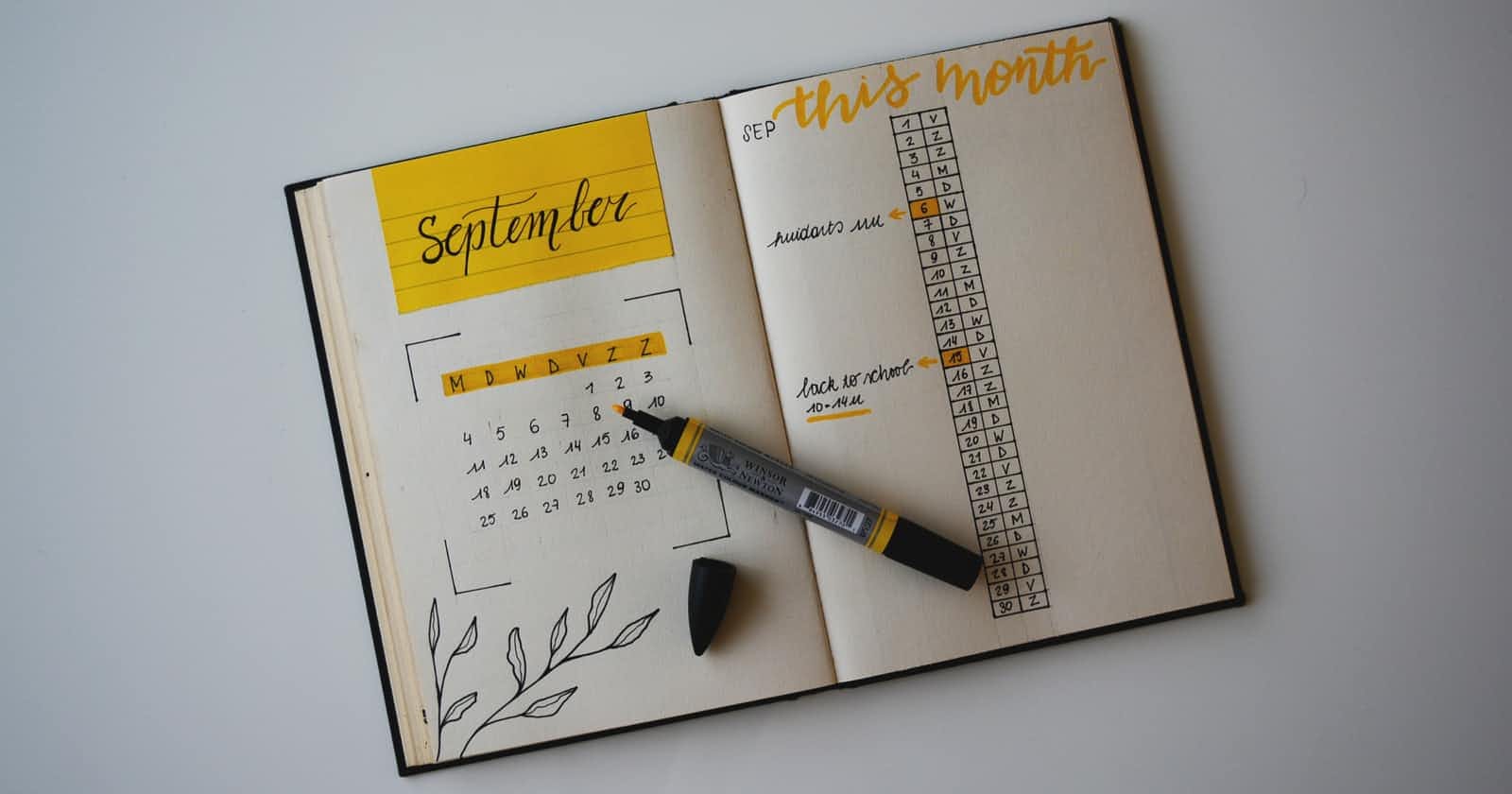While I was finishing up college, I had several different projects on my plate at the same time and I often felt overwhelmed. Between school work, working in the music industry in various capacities, and keeping up with general life duties, there was a lot to work on and keep track of. I scoured the Internet to try and figure out how I could become more organized and increase my productivity. I stumbled across a man by the name of Ryder Carroll who invented the Bullet Journal Method.
I immediately become hooked, watching YouTube videos on how people organize their lives in these intricately designed journals. They would chronicle everything from their yearly, down to their daily goals and tasks. I loved this, it was a way to get a thorough snapshot of my life and how I could make moves towards achieving my goals.
After committing to keeping up with a bullet journal for two years, going through 4+ paper journals with 190+ pages, I realized how much paper I was using. Too much paper. I wanted to make the switch to digital to decrease my environmental impact.
So the search began again, I scoured the Internet for tools that could emulate the bullet journal. I had use tools like Trello and Asana for work, but they didn’t have the same customization that I craved coming from the Bullet Journal Method. They didn’t have the flexibility to store random ideas, or to create a flow that was truly set up to be unique to me like my bullet journal was.
And then I found Notion.
In this article I want to discuss the idea of how I use Notion to organize my life and some of the principles of the Bullet Journal Method. Let’s jump in!
The Bullet Journaling Method
If you’re not familiar with the bullet journal, I wanted to give you a quick summary. The bullet journal was born out of a need for Ryder Carroll to organize his thoughts, his projects, and his goals. The idea behind it was to have a way to store information outside of your mind so that you can continue to work on what’s most important while not losing track of other thoughts, tasks, or goals.
Carroll developed a series of “Keys” or symbols that help delineate between tasks, events, notes, and more.
In addition to that, Carroll devised the concept of “Collections” as a way to keep similar information together. The most popular collections are:
- The Index - essentially a table of contents meant to be at the front of your bullet journal to organize what’s in the following pages.
- The future log - essentially a way to track your future goals, when things outside the current month might need to happen, etc. It’s recommended that you do this in 6 month increments.
- The monthly log - this is more of a traditional calendar where you can write events that are happening in a given month and tasks that you need to finish that month.
- Daily log - this is the place for your daily to do list. You can transfer any events happening that day from the monthly or future log and take note of any tasks that need to be completed that day.
With those key principles in mind, I was hooked on how this method could enhance my productivity and organization. I loved the idea of having a collection as well; a place to store all my thoughts for one particular project or subject in school. I kept my bullet journals simple, while I’ve seen many others really dive into the design aspect of it, making it look fantastic. I felt like keeping it simple was less work and it allowed me to focus on why I was using the bullet journal in the first place - to be more productive.
I mostly focused in on using the bullet journal as my life dashboard, a place to put all my thoughts, goals, books I liked, movies I wanted to watch; pretty much everything going on in my life.
However, as time moved on and I went through multiple bullet journals, I realized a few drawbacks to having everything on paper. While the index helped me organize and reference back to notes, I really wanted to be able to save some time and just search for what I was looking for. Also, like I mentioned previously, I realized how much paper I was using with each bullet journal I made. With those two things in mind, I switched to a digital platform that would allow similar kinds of customizations and tracking that also allowed me to search.
Using Notion As My Productivity Journal
To me, Notion is a very powerful tool that will allow you to really do anything when it comes to productivity. The fact that it's so customizable was what originally drew me into using Notion as my new digital productivity journal. Similar to the Bullet Journal Method, I still have collections where I store certain information that I want to remember or recall later. However, my actual productivity setup has evolved more along the lines of the Getting Things Done Method.
I centralize everything in my "Get Sh*t Done" or GSD dashboard. I have an inbox to "capture" all the things that I need to do. Or capture all the fleeting thoughts that occur to me over the course of the day. I then review that inbox to organize those tasks into project buckets. The project buckets are separate pages and serve as secondary dashboards with goals, tasks, and thoughts on how I can progress with any given project. The GSD dashboard is a linked database and displays the information from my tasks bucket and my projects bucket. For a more comprehensive look into the fundamentals of how I set up my GSD dashboard, check out this YouTube video which will walk you step by step through how to set up a linked database and create buckets for your tasks, projects, or whatever else you might need a bucket for.
I do have a few things that differ between my system and the one in the video, though:
- I use a variation of the Eisenhower matrix to organize when things should be done. I use the categories "Do Now", "Schedule", and "Can Wait". I've removed the Delegate since if there's a task I come across that I believe should be delegated, I don't sit on it - I delegate it immediately. I've also removed the Delete since if it's a task not worth doing, I won't track it or I'll just delete it immediately.
- The "Context" that the video talks about isn't super helpful for me yet. I don't use this functionality often, but maybe that's a chance for me to refine it further.
After sorting through all my tasks in my inbox, I look at what needs to be done today and square up my calendar. If you're unfamiliar with that concept, check out my post on Mise En Place and how it can boost your productivity.
In addition to this productivity system, I try and use Notion to help me practice active recall of information that's important to me. I use my collections as a way to store knowledge and review them once a month in order to ensure I'm retaining the information that's important to me. For example, when listening to a podcast that has some juicy information, I'll store it in my Podcast bucket with notes and takeaways. Then, with the Getting Things Done System, I have a reminder to review those notes at the end of the month. This has allowed me to not only retain information better, but also increase my creativity. Sometimes you come across an old note and mix that with some new information to come up with something magical!
Conclusion
While I still have a long way to go, I think that this productivity system in Notion has been the best for me so far. If you're looking to revamp your productivity, I highly recommend taking a look at this YouTube video for setting up Notion. If you'd like to stick with a more traditional approach and appreciate the art and feel of pen to paper, I highly recommend checking out the Bullet Journal Method.
Further Reading/Watching
If you want some more intel, check out these videos and articles:
Thomas Frank's Set Up on Notion